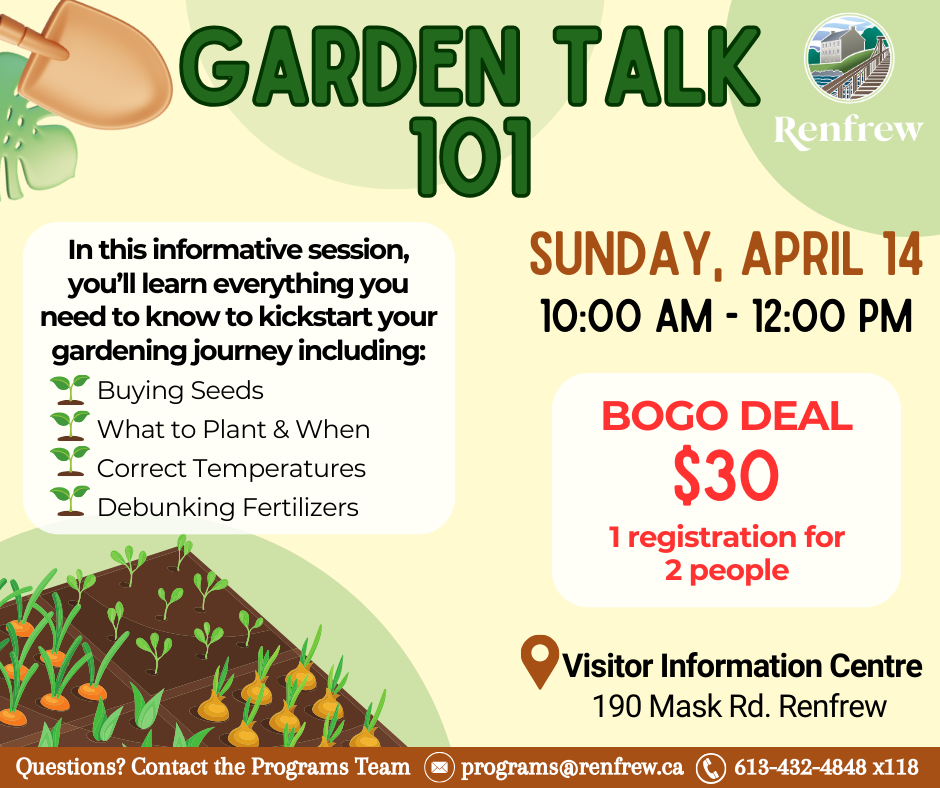
April 11, 2024
BOGO DEAL for Garden Talk 101 Program
1 registration covers 2 people. $30+HST per registration.
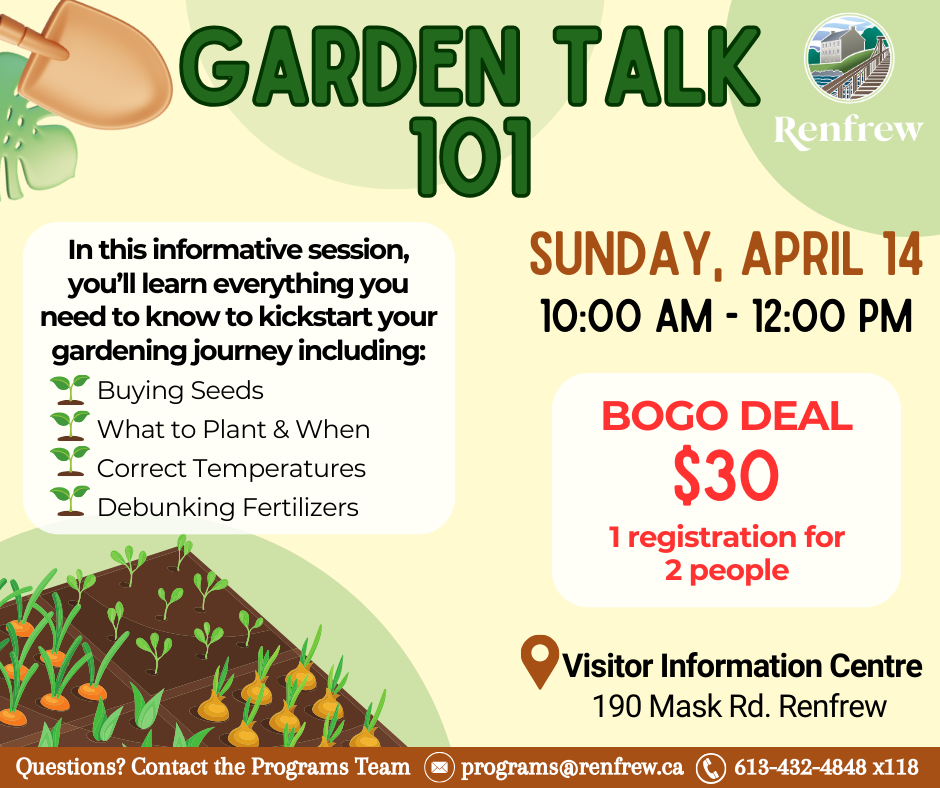




The annual Frewfest Winter Carnival returns February 17th to 19th, 2024.

Don't miss out on this unique celebration!
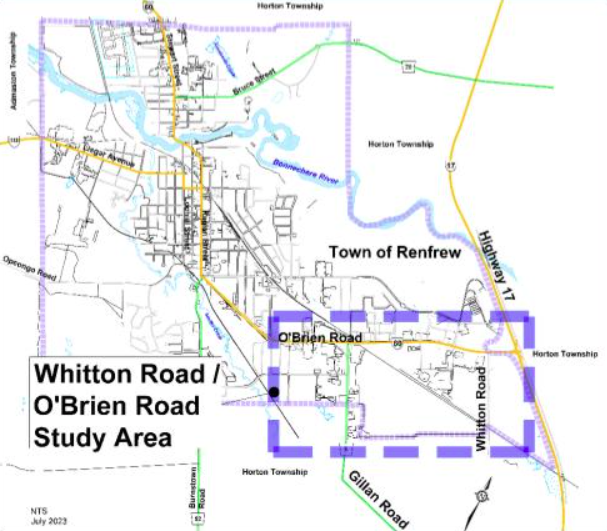
LOCATION: myFM Centre, 1 Ma-te-Way Park Drive, Renfrew, ON K7V 4J4

BEI Ice Pad #2
Your opinions matter! Whether you have a complaint, a comment, or a compliment, we want to hear from you. Your feedback helps us grow, adapt, and serve you better.
We genuinely appreciate the time and effort you invest in sharing your thoughts with us. Together we can make the Town of Renfrew a better place for everyone.
